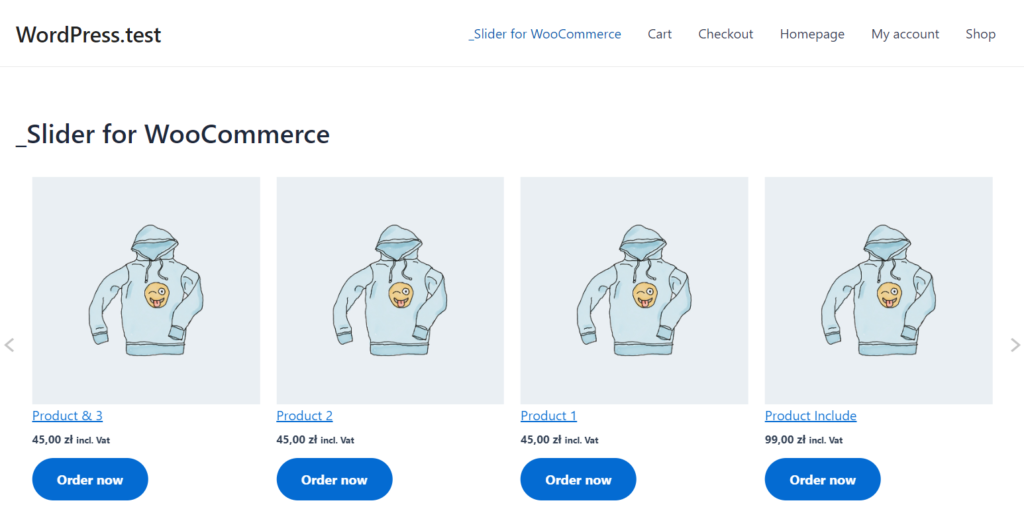Plugin is looking for coupons/ads without tags, and generate them using an AI (artificial intelligence). Generate them based on title, description, and taxonomy names.
If you are using one of the plugins that automatically import coupons from affiliate networks to your website, you probably noticed that most of them do not add thing like “coupon tags”, this is because most of affiliate APIs do not provide such data.
If you are having quite popular classifieds website, where usual people post items, you probably noticed that most of them do not add thing like “listing tags”, this is because most of them do not understand the concept behind it.
So here it comes, a OpenAI Tagger plugin that will help you to tag hundreds/thousands coupons imported from affiliate networks, and ad listings created by your users!

Features
- Define number of coupons/ads to tag (during one routine)
- Define number of tags to be added to each coupon/ad
- Define max number of tokens used to prepare description by AI
- Choose if tags also should be created from taxonomy names
- Sends notifications about tagged coupons/ads
- Tag coupons/ads on demand or schedule hourly, twice daily or daily updates
- Test API connection from settings page
- Test prompt for generating tags by AI from settings page
Requirements
- Plugin requires Clipper theme 1.4 (or newer), or ClassiPress theme 3.3 (or newer).
- Plugin requires OpenAI account, API key, and some credit balance available.
Visit AppThemes Marketplace: https://marketplace.appthemes.com/plugins/openai-tagger/